Rhythm & Rhyme Guitar Instrumental (download)
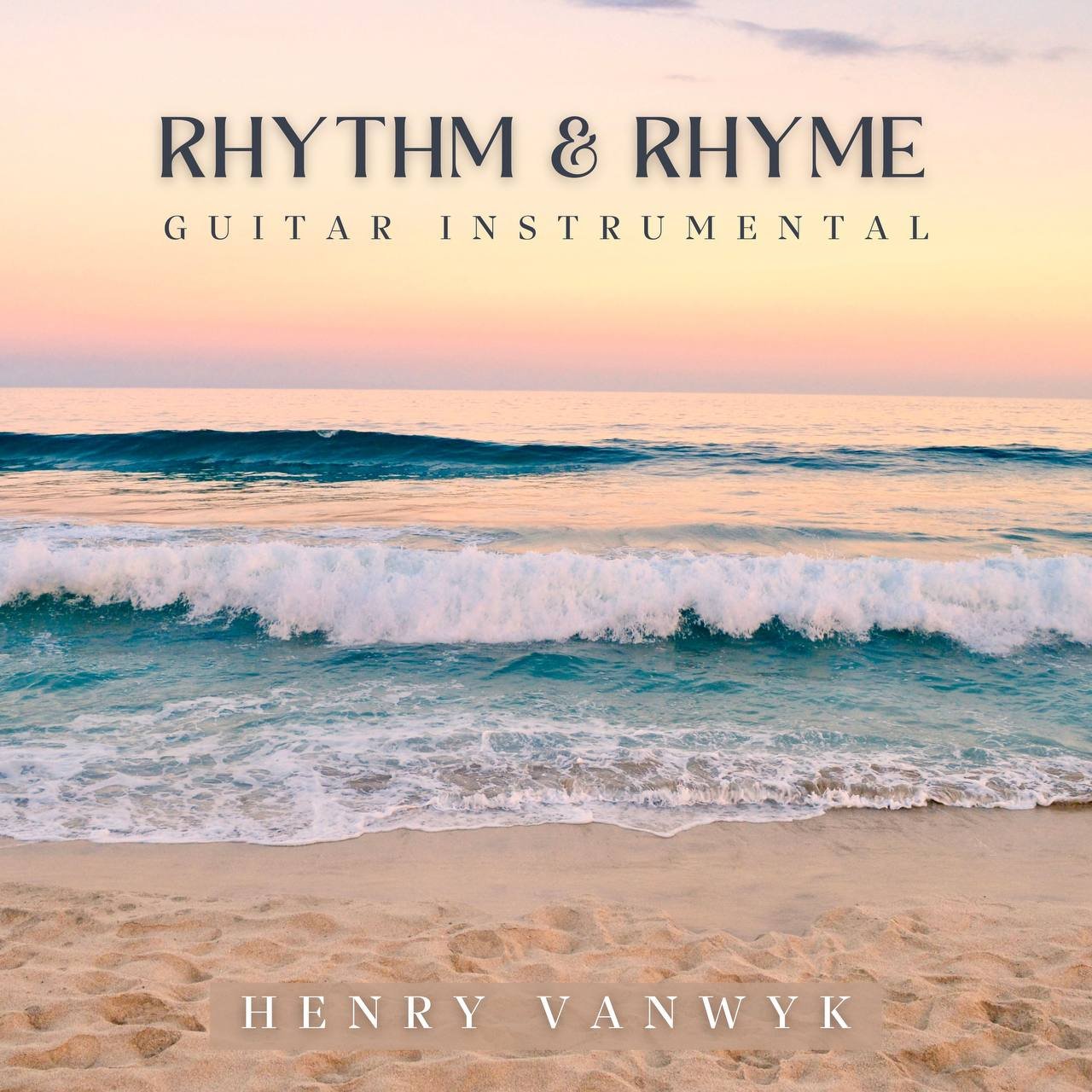
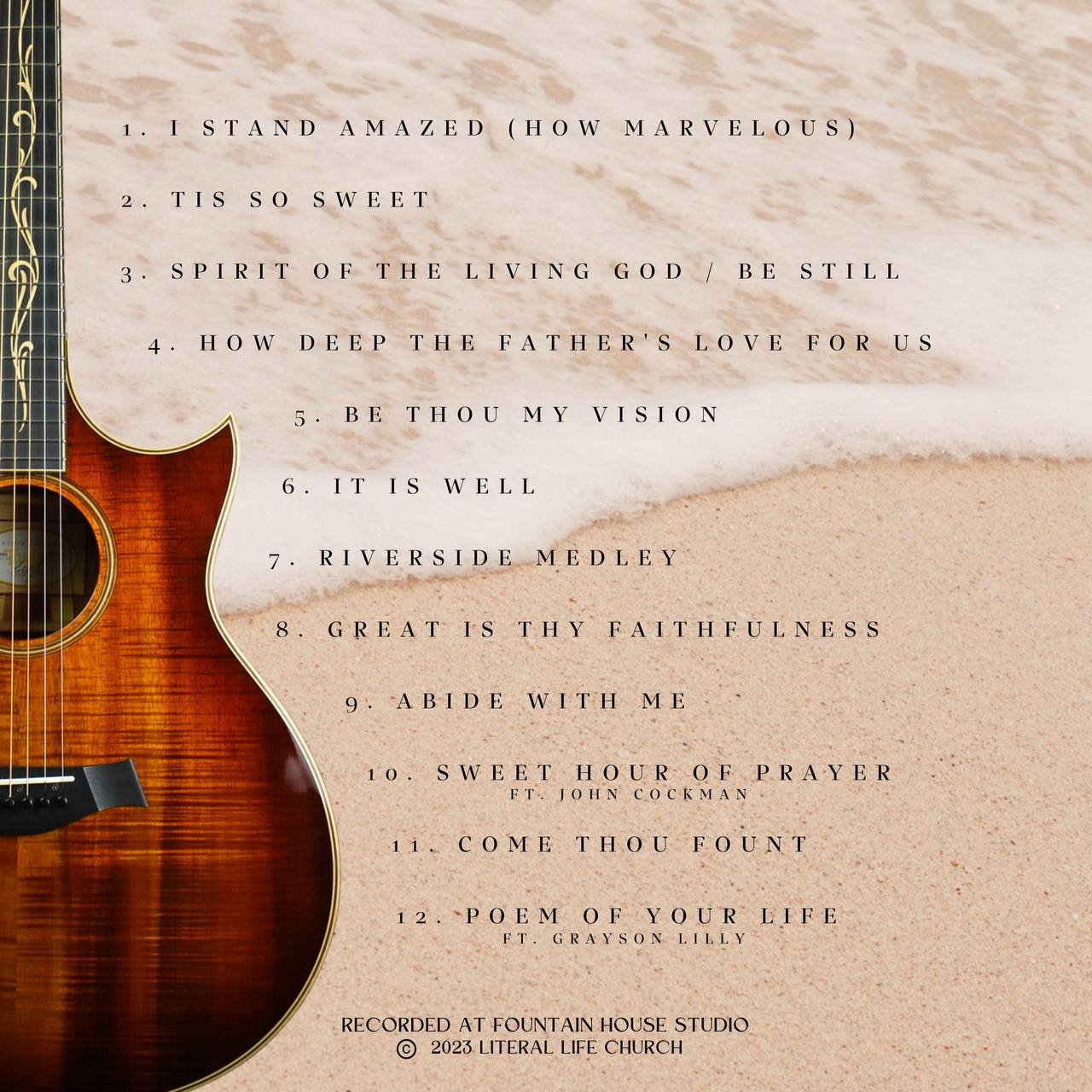
Rhythm & Rhyme Guitar Instrumental (download)
Fifteen years ago Henry VanWyk released an instrumental guitar album “Heart Strings”, filled with worshipful songs and hymns. To many, it holds dear and enduring memories. It has been played for weddings and funerals. Mothers chose it as their birth plan playlist, and a dying cancer patient insisted that “Heart Strings” was the last thing they heard before slipping from this dimension to Glory. Children have been lulled to sleep each night by it, and churches have enjoyed it before each service, allowing it to prepare their hearts for the Word.
We are excited to bring you another album of beautiful hymns to enjoy! We hope that “Rhythm & Rhyme” will encourage you as you draw closer to God. Whether listening as background music during daily tasks or for a special occasion, remember that God uses music to create the right atmosphere. As David played his harp to drive away evil spirits and give his highest praise, we are also called to influence our surroundings and invite the Holy Spirit to feel welcome.
It is our prayer that this album blesses you as you enjoy the peaceful and serene tones of "Rhythm and Rhyme".
Guitar: Henry VanWyk
Electric Guitar: Henry VanWyk & Grayson Lilly (Poem of Your Life)
Piano & Keys: Ike LaFontaine & Kenny Slachta
Percussion: Ike LaFontaine
Bass: Ike LaFontaine
Strings & Orchestration: Ike LaFontaine & Kenny Slachta
Violin: John Cockman (Sweet Hour Of Prayer)
Producer: Henry VanWyk
Executive Producer: J. Paul LaFontaine
Commonly asked questions about digital downloads:
Should I choose to "save" or "open" the file?
Short Answer: You should select "save"
Long Answer: When asked what you'd like to do with your download, you'll want to select "save." Regardless of whether you download a full album or a single track, you'll want to actually save the file to a place that's easily accessible (like your "documents" or "my music" folder) before importing it into your media player. The default location for downloads in Windows is the "downloads" folder (which can be found in "my documents"). The default location for Mac is the desktop.
How do I unzip the downloaded file?
Full album downloads are stored in a .zip format, meaning they're compressed and must be "unzipped" before you can import them into your media player. You may need to log back into your account and select "save" the file rather than open it with a specific program. Once you do you'll be able to unzip the file. Depending on your operating system, unzipping the files should be as simple as double-clicking on the downloaded file. You may need to follow some prompts to select the location of the unzipped folder or click the "Extract All" button in newer versions of Windows.
How to Import tracks into your media player such as iTunes or Windows media player
In most media players you can import music by simply dragging and dropping the MP3s into your music library. Just open both iTunes and the folder that your music is stored in. Select the files you want to transfer and drag them to the "Library" in iTunes. Alternatively, you can click "file." If you're having trouble, check your player's help section for specific instructions on how to import audio.
